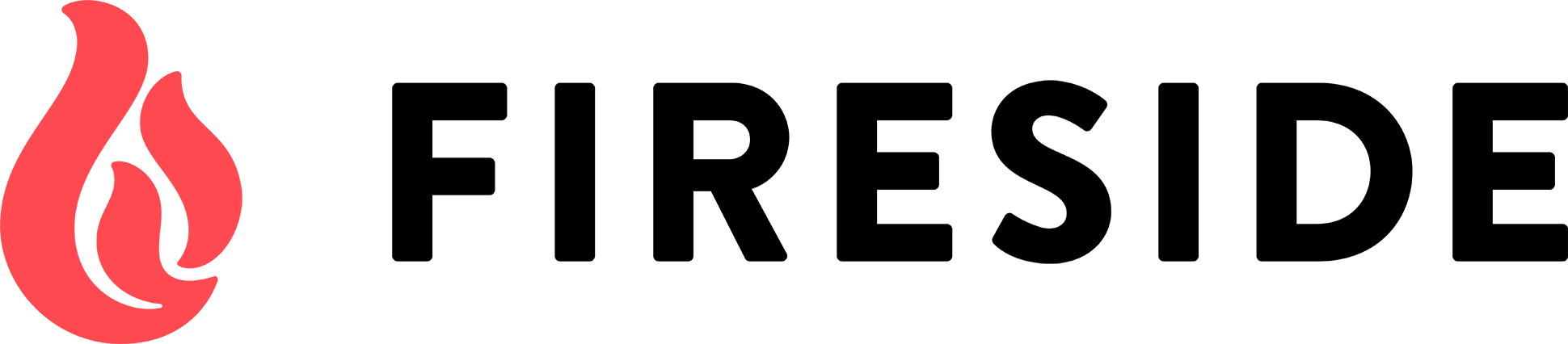Microphones 101: Selecting the Right Mic for Your Podcast
Choosing the right mic for a podcast can be complicated: there are a number of factors to consider when selecting your microphone.
If there's one thing you need to make a podcast, it's a microphone. Choosing the right mic for your podcast can be confusing, because there are many options, and they affect how you record your audio. USB or XLR? Condenser or dynamic? Cardioid or omnidirectional? In this article, we look at how to choose the right mic for your podcast.
Why choosing the right microphone is important
Podcasting is all about speaking into a microphone, and you want your listeners to hear your audio as clearly as possible. Choosing the right microphone depends on several criteria:
- Your environment, whether it's a studio, a quiet room, or a noisy location,
- Whether you record solo, interview guests, or have group discussions,
- Whether you record remotely or outdoors,
- And your budget.
If you record solo, then only your mic matters. If you have guests on your podcasts or have group discussions, and don't record in a studio, the other participants may not have good mics, and you may record their audio through Zoom or another videoconferencing tool. But it's still important that as the host, you have a good microphone.
However, this may matter less moving forward because of AI audio tools. As mentioned in AI Tools that Can Power Up Your Podcast Production, tools like ElevenLabs' Voice Isolator, Adobe's Enhance Speech, and Adobe Audition offer the ability to clean up audio and make even poor recordings sound like they were recorded in a studio. This doesn't mean you shouldn't have a good mic, but you can worry less about which mics your guests have.
Microphone connections: XLR and USB
XLR is a three-pin connector, with male and female versions, used for professional audio and musical instruments. It can provide phantom power needed for condenser microphones and ensures a stable connection. However, XLR microphones need to be connected to a mixer or an audio interface, a piece of equipment that turns analog audio into digital, so it can be used on a computer. If you use a mixer to set the levels for multiple microphones, then you may still need an audio interface to convert its output to digital (some mixers can output digital audio).

(Source: Wikipedia.)
Everyone is familiar with USB; you can plug a USB microphone into a computer or a USB hub, and you can record an individual audio stream using this microphone, or you can record multiple microphones to a DAW (digital audio workstation) such as ProTools, Logic Pro, Audacity, or GarageBand.
USB is easy to use, especially if you're recording alone, or with a remote co-host or guests; XLR is best when recording with multiple mics in a studio. Some microphones offer both XLR and USB.
Types of microphones: dynamic microphones and condenser microphones
Skipping the actual physics behind the way these two types of microphones work, what is important to understand is how they pick up audio.
Dynamic microphones are better for use in environments that are not acoustically treated; a home or office, for example, or an on-site recording. However, they have lower gain and may need a boost, using a device such as a Cloudlifter, or an audio interface or mixer. Most dynamic microphones use XLR connectors, but because of the popularity of podcasting, there are more and more dynamic USB mics, such as Rode's PodMic USB, or dynamic mics offering both XLR and USB, such as the Shure MV7+.
Condenser mics are more sensitive, pick up more background noise, and need phantom power from a mixer or audio interface. They shine in an acoustically-treated space such as a studio, but aren't the best choice if you have background noise.
There is a difference between the frequency range of dynamic and condenser mics, but this doesn't really affect podcasting, as the human voice has a limited frequency range, which is about 80 - 1100 Hz.
Polar pickup patterns
Polar pickup patterns describe how a microphone senses audio in relation to its pickup. There are two main types: cardioid and omnidirectional, and some mics, such as the Yeti microphone offer a switch to flip between the two, plus figure 8 and stereo.
If you're recording solo, then cardioid, or heart-shaped, is the best polar pattern to choose.
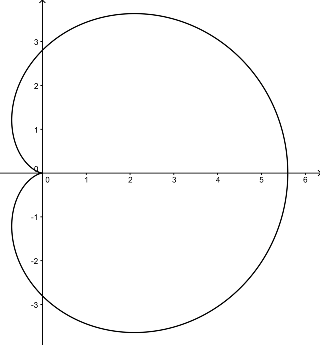
(Source: Wikipedia)
The front or the tip of the microphone picks up most audio, and there is less pickup on the other side. This helps reduce room noise a bit, because the microphone doesn't pick up much audio the echoes from behind it, and ensures that the mic focuses on the sound from your voice.
You'd use an omnidirectional mic if you have just one microphone to record two or more people; you can position the microphone between the two and get audio from both sides. A mic that offers a stereo polar pattern lets you separate each side into its own channel, making it easy to edit, though there is a lot of bleed coming through from each channel.
Remote microphones
If you record remotely or in the field, then you need a microphone that sends audio wirelessly to a receiver. These are common when recording audio and video, where you don't want a big mic in the way of the video, and where you may be moving around, or recording outdoors. Examples of this type of microphone are the Rode Wireless Pro or the Shure MoveMic Two.
Budget
Microphones can cost anywhere from a few dollars to a few hundred, and there are dozens of brands that make mics that are ideal for podcasting, like Shure, Rode, Audio-Technica, Blue (Logitech), Sennheiser, AKG, Electro-Voice, Samson and others.
You can get a decent microphone for less than $100, but most good podcasting mics are in the $200 to $300 range. Of course, there are more expensive mics, but these are only worth considering if you're recording music for a podcast.
Find the Perfect Mic and the Perfect Place to Share It
Choosing the right microphone is just the beginning of your podcast journey, and once you’ve got your gear sorted, you'll need a platform to bring your episodes to life. Fireside.fm simplifies everything from uploading your podcast to reaching your audience.
Whether you’re recording solo, interviewing guests, or broadcasting remotely, our platform has everything you need to grow your show. Sign up today and take the next step in creating high-quality, engaging content for your listeners.
P.S. It's hardly fair to have an entire post about mics and not let you know what we at Fireside use. Garrett and Kris rock a Shure MV7+ and John has a Yeti (he got on Black Friday years ago).