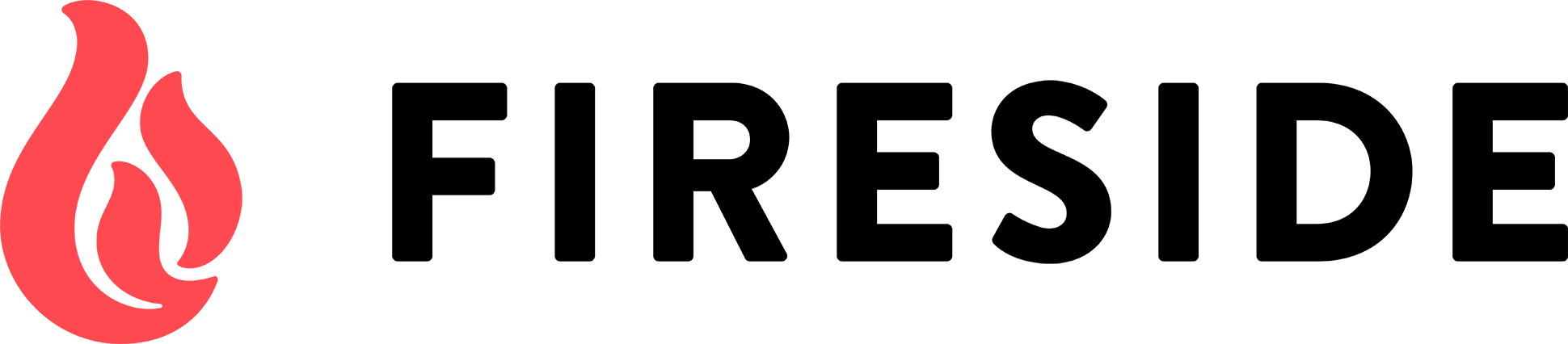Podcasting 101: The Essential Equipment You Need to Get Started
Podcasting is an exciting way to share your voice, ideas, and passions with the world. But for beginners, understanding what equipment is necessary can be daunting. Here, we’ll break down exactly what you need to start a high-quality podcast without breaking the bank.
1. Microphone: Your Podcast’s Main Tool
The microphone is the heart of your podcast setup. A good microphone will help ensure that your voice sounds clear and professional, even if you’re recording from home.
Recommended Types of Microphones
USB Microphones
Ideal for beginners, USB microphones are affordable, easy to set up, and plug directly into your computer. Some great options include:
- Blue Yeti: Known for its solid sound quality and versatility.
- Audio-Technica ATR2100x: Highly recommended for podcasters for its balance of quality and price.
XLR Microphones
XLR microphones offer higher quality but require an audio interface to work with a computer (more on that later). Popular choices are:
- Shure SM7dB: A professional-level microphone known for rich sound but at a higher price point.
- Rode Procaster: Known for podcasting, this dynamic mic provides a good balance between quality and affordability.
Tips for Choosing a Microphone
Consider your budget and whether you plan to upgrade your equipment over time. USB mics are simple, but if you want to expand your setup, an XLR mic is a great choice.
2. Audio Interface: Enhancing Sound Quality
An audio interface is only necessary if you opt for an XLR microphone. It converts analog sound into a digital format and often includes preamps that boost audio quality. The two most important factors to consider are size (for portability) and channels (if you have multiple people on the podcast).
Recommended Audio Interfaces
- Focusrite Scarlett 2i2: Known for ease of use and solid sound quality, ideal for beginners and professionals.
- Behringer UMC22: A budget-friendly option with surprisingly good audio quality for its price.
How to Choose an Audio Interface
If you’re using a USB mic, you won’t need this. But if you’ve invested in an XLR mic, an audio interface can significantly enhance sound clarity. Look for interfaces that offer clear preamps and easy-to-use features.
3. Headphones: Monitor Your Sound
Monitoring your sound in real-time is crucial for catching background noise or audio issues while recording.
Podcasting Headphones
- Audio-Technica ATH-M50x: Comfortable, high-quality headphones with great sound isolation.
- Sony MDR-7506: Popular among podcasters and musicians for its accurate sound reproduction.
Why Good Headphones Matter
Good headphones allow you to hear your recording accurately, ensuring the final product sounds as professional as possible. In our experience, wired headphones provide the best experience. If you use battery powered headphones, you risk the battery dying mid-session and they are also heavier to wear for long periods of time.
4. Recording Software: Where the Magic Happens
Choosing the right recording software is essential for producing high-quality audio and enhancing your podcast’s overall sound. Here are a few popular options, including both downloadable and online tools, to help you create professional-sounding episodes.
1. Audacity (Free)
Audacity is a free, open-source recording and editing software that’s well-regarded for its ease of use and comprehensive features. It’s a great choice for beginners as it allows multi-track recording and editing, and it includes built-in effects and audio enhancement tools. With an intuitive interface, Audacity is suitable for podcasters who are just starting out or looking for a reliable, free solution.
2. Adobe Audition (Paid)
Adobe Audition is a powerful, professional-grade audio editing software that offers advanced features such as noise reduction, multitrack editing, and sound effects. It’s part of Adobe Creative Cloud, so you’ll need a subscription, but it provides a range of tools that can take your podcast’s sound to the next level. Adobe Audition is ideal for intermediate and advanced podcasters who want precise control over their audio.
3. Alitu (Online, Paid)
Alitu is an online podcast recording and editing tool designed to simplify the production process. With Alitu, you can record directly within your browser, and it will automatically handle aspects of audio processing like leveling and noise reduction. It also offers a straightforward drag-and-drop editor, making it ideal for beginner and intermediate podcasters who want to streamline the editing process. Alitu’s simple interface and built-in features make it easy to create polished episodes quickly.
4. Riverside.fm (Online, Paid)
Riverside.fm is an online recording platform that offers high-quality, studio-level audio and video recording, making it a popular choice among podcasters who conduct remote interviews. Riverside.fm records each participant locally, ensuring uncompressed audio quality even with internet instability. It also includes features like live editing, video recording, and a transcription tool, which can help streamline your post-production process. This tool is ideal for podcasters who frequently collaborate with guests remotely.
Which Software is Right for You?
- For beginners looking for a free option, Audacity offers robust functionality without the cost.
- For advanced users seeking comprehensive tools, Adobe Audition provides industry-grade editing.
- For simple, browser-based options, Alitu and Riverside.fm are excellent choices that require minimal technical expertise and deliver quality results.
5. Additional Equipment: Optional but Helpful
These items aren’t essential, but they can improve sound quality and make the recording process smoother.
Pop Filter
Pop filters help reduce harsh “p” and “b” sounds that can distort audio. They’re inexpensive and a worthwhile investment for any podcaster.
Shock Mount
A shock mount holds your microphone in place and absorbs vibrations. It’s particularly useful if you’re recording on a desk where accidental bumps could be picked up by the mic.
Mic Stand or Boom Arm
A stand or boom arm allows for flexible microphone positioning and keeps it stable, especially helpful if you’re recording long episodes.
6. Setting Up Your Space
Even if you don’t have access to a professional recording studio, you can optimize your recording space to improve sound quality.
Tips for Improving Your Recording Space
- Soundproofing: Use blankets or foam panels to reduce echo in your room. If you have the option, opt for a room with carpet.
- Choose a Quiet Area: Pick a room with minimal background noise.
- Use Soft Furnishings: Cushions, rugs, and curtains can help dampen sound.
7. Bringing It All Together: Your Complete Podcast Setup
With your equipment chosen, here’s how to bring everything together and test your setup before recording your first episode.
Testing Your Setup
- Mic Check: Adjust the distance between your microphone and mouth, usually 6-12 inches.
- Sound Levels: Make sure your recording levels are set correctly to avoid distortion.
- Recording a Test: Record a short test clip to ensure everything sounds as expected. We’d even recommend recording several different clips with different settings, labeling them, and then listening back to determine which sound most closely matches what you're going for.
Starting a podcast doesn’t require thousands of dollars of equipment, but having the right essentials will make a huge difference in quality and listener enjoyment. Once you have your basic setup, you’re ready to start recording, refining your content, and building an audience.
Invest in your setup at your own pace—each addition will enhance your podcast quality and help your voice stand out.