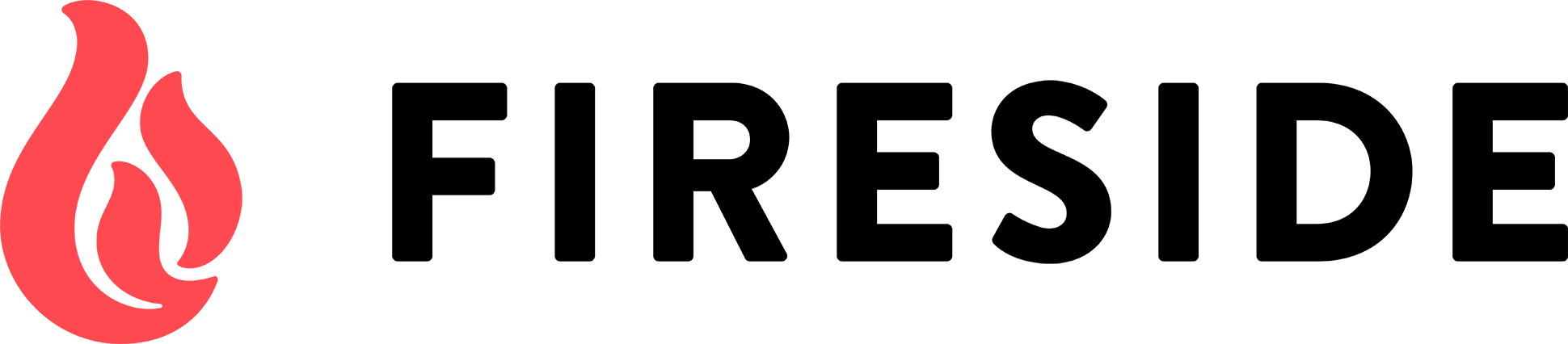Remote Recording: Tools and Tips for Long-Distance Podcasting
Learn how to overcome internet glitches, manage latency, and use podcasting tools to create professional-quality podcasts with participants across the globe.
Most high-profile podcasts, especially those that are at the top of the podcast charts, are recorded in studios. But the majority of podcasts use remote recording, with participants connected over the internet. In some cases, participants may be in the same town or city; in others, they may be in different countries or halfway around the world.
Distance can affect the way you record a podcast. The vagaries of internet connections mean that the more distance there is between podcast participants, the more likely it is that there will be issues such as glitches, dropouts, or lag over very long distances.
In this article, we will give you some tips for mitigating these issues when recording podcasts over long distances.
The problems with long-distance podcasting
In an ideal world with stable internet connections, there should be no difference between recording a podcast with people halfway around the world from each other or just a few blocks apart. But long distances can make recording problematic. The further data has to travel, the more possibilities there are for internet glitches to disturb the audio.
These can occur when one participant's local internet slows down, or when their wi-fi is acting up. In these cases, audio and video can freeze, and the video can pixelate and the audio can be garbled.
In addition, lag between participants, as data passes through multiple servers over very long distances, can make conversations feel unnatural.
How to record long-distance podcasts
A generation of podcasters grew up using Skype, which allowed them to connect over audio and video, and have conversations that felt more personal than mere audio discussions. Skype is Dead, and many podcasters now use Zoom.
Zoom has many advantages. Users don't need to create an account, as they did with Skype. The quality of Zoom's video is generally very good. And, it's possible to use Zoom to record the audio of each participant locally.
As discussed in Better Audio, Smoother Edits: A Guide to Multi-Track Podcast Recording, the best way to record multi-track podcasts is to use a double-ender solution, where each participant records their owns audio, so it is not affected by internet glitches. Using Zoom, participants don't have to record their audio, since the software does it for them. This is especially useful with guests who don't have the software to make quality recordings.
You can also use a service like Riverside or Zencastr, which provide video to view participants and records separate tracks for each host and guest on your podcast. Hosts may still want to record locally, but the quality of these recordings is good enough to use for your podcast.
And don't forget the availability of AI tools that can turn a recording of a guest with an internal microphone in their computer into something that sounds like it was recorded in a studio. (See AI Tools that Can Power Up Your Podcast Production.)
How to manage conversations during long-distance podcast recordings
An effective podcast conversation feels natural. Two or more people discuss, they take turns, and their give and take is not forced. When recording a long-distance podcast, two issues can be problematic.
The first, as mentioned above, is internet or wi-fi glitches. The final audio files may be fine if you use one of the above services to record, since they are recorded locally, and not affected by internet glitches. But you may lose the momentum of your conversation when one person's audio drops out for a while. If this occurs, the best thing to do is to stop, go back to what each person was saying before the glitch, and then start over. You can edit out this discontinuity in post-production.
Another problem occurs when there is lag between participants. This is caused by latency, the time it takes for data to travel from one participant to another. This is affected by distance - even if data can travel at around half the speed of light over fiber or copper wires - because of the many servers that data packets go through.
If you're interviewing a guest, and you want to interject at a certain moment, the lag between the two of you may mean that your comment comes at the wrong time. This may only be a half-second or so, but that can be enough to derail a conversation. In addition, multiple participants may speak over each other. This problem increases as you add more participants to a podcast.
One way to avoid this is to use hand signals. If you're the host, tell your guests that when you raise your hand you want them to pause when they finish the thought they are currently speaking. The other option is, again, post-production, when you can edit the parts where people speak over each other, or move them around so they fit in the right location.
If you have multiple participants on a podcast, a good way to keep things flowing is to have the host manage speakers, calling on different participants at different times. You need to set out ground rules before recording, but this can save a lot of editing time.
Long-distance podcast recording has its issues, but you can reduce these by using the above strategies. When everything goes well, you won't notice the difference between a conversation with someone halfway around the world and someone nearby. But when there are issues, it's good to know how to deal with them.
Record From Anywhere, Fireside Has You Covered
Remote podcasting comes with its challenges, but with the right tools and a few smart techniques, distance doesn’t have to disrupt your flow. Whether your guests are across town or across the globe, Fireside.fm helps you publish and distribute your podcast with ease - no matter where or how you record. Start your free trial today and let us handle the hosting, so you can focus on the conversation.