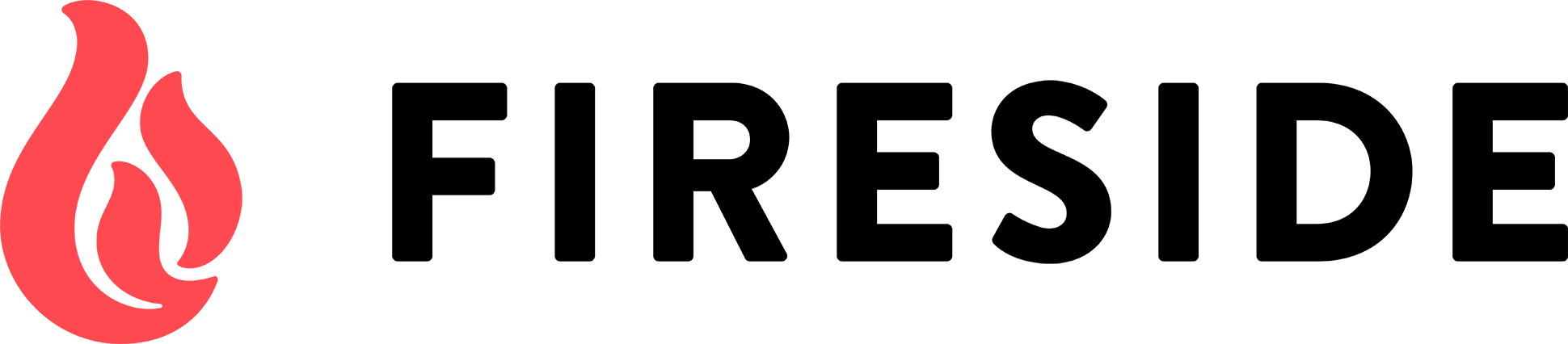Setting Up Your Home Recording Studio on a Budget
If you want to record a podcast, you need a recording studio. Nothing like the fancy ones musicians use, but you need some basic equipment. Here's how to set up your podcast recording studio at home without breaking the bank.
Podcasts start with an idea and some inspiration, but you also need some hardware and software to record and edit your episodes. If you're starting up a podcast, you don't need to spend a lot of money to equip a home recording studio. Even the term "recording studio" is just a fancy word for the room you record in. However, if you record podcasts regularly, you need to set up a room you can use easily, which has your gear, and has decent sound.
Here are some tips on creating your own podcast recording studio without spending a lot of money.
Computer
Your biggest expense for a podcast recording studio is your computer. You need this for several things: to communicate with guests or cohosts, over audio or video; to record your audio and those of your other participants; and to edit your podcast.
You don't need a fancy or expensive computer, and if you're thinking of recording a podcast you probably already own one. Audio recording and production at this scale is not very demanding, so you don't need a fast computer or one with a lot of RAM. If you record a video podcast, you'll need something a bit more powerful for editing, but you still don't need the latest and greatest model. However, you may want to get a good camera if the one in your computer is low-resolution.
If you end up podcasting a lot and have a dedicated room just for that purpose, then consider what type of computer is best for you. A large display makes it easier to see people in video chats and to edit and produce your podcasts. But a laptop is fine.
Microphone
You obviously need a microphone to record your audio for a podcast. In Microphones 101: Selecting the Right Mic for Your Podcast we discussed the different types of mics you can use.
There are two types of microphone connectors: USB and XLR. With a USB microphone, you connect this directly to your computer and route the audio to your recording software. With an XLR microphone, you need an audio interface; a device that converts the audio from the microphone into digital signals and then sends it into the computer.
There are audio interfaces that handle anywhere from one to a dozen inputs, or even more. Focusrite's Scarlet audio interfaces are well-regarded by podcasters, as is the dbx 286s Microphone Pre-amp Processor. This latter device gives you lots of control over your audio, with adjustments for compression, filters, and tools like a de-esser that cuts out high-frequency sibilants (such as when you say a word with a hard s). But it's overkill for most podcasters.
In addition to your microphone, you need something to hold it: this could be a stand that sits on your desk, or it could be a boom arm, which is flexible and allows you to move the microphone in the perfect position. You should also have a pop filter, which cuts the sound of plosives in words, such as p and t, though many microphones today have this built-in.
Headphones
It's not uncommon to see video podcasts where all the participants are wearing big over-ear headphones. While expensive headphones give you perfect-sounding audio, you really don't need these for a podcast. You can get by with simple earbuds. The frequency range of the human voice is quite limited, and even earbuds let you hear what other people are saying. You might want to use better headphones when you're editing – unless you just use the internal speakers on your computer – but aim for comfort rather than high quality. Unless you think your video podcast will look better if you're wearing fancy headphones...
Acoustic treatment
Acoustic treatment is used in recording studios to dampen audio, to reduce reflections that create "room noise." You don't need a fancy setup, but if you hear this sort of reverb or echo on your recordings, it's worth modifying the room a bit.
For a home recording studio, the most important things to have are carpeting on the floor and curtains in front of windows. Most walls will absorb a fair amount of audio, but windows reflect a lot. If you have a particularly echoey room, you can hang a sheet on a clothes rack behind you, or in front of an area where audio echoes; you may need to do some tests to find the ideal setup.
Lighting
If you're creating a video podcast, you need good lighting. One of the simplest sources is a ring light, though be careful if you wear glasses: the circular light may reflect off the lenses. Make sure that your light isn't too bright; you'll look strange if the background is far away and dark. If you create video podcasts, you might want to go further and purchase a couple of softboxes. These are lights with diffusers that you can position any way you want. But they are bulky, and if you don't need them regularly, they may be overkill.
Editing Software
Finally, you need software to edit and produce your podcast. A digital audio workstation, or DAW, such as such as Audacity, GarageBand, Logic Pro, or Adobe Audition will do what you need, but on a budget, you will probably want to stick to the free options such as Audacity, or, if you use a Mac, GarageBand. We discuss these in Better Audio, Smoother Edits: A Guide to Multi-Track Podcast Recording.
It's not hard to start podcasting; the initial investment is low, and you can upgrade your equipment if you want as you get more experience.
Start Simple, Sound Great with Fireside.fm
You don’t need a professional studio to create a great podcast—just the right tools, a quiet space, and a little know-how. Once you’ve got your gear in place, Fireside.fm makes it easy to host, publish, and grow your show, all from one streamlined platform. Start your free trial today and bring your podcast to life with less hassle and more confidence.