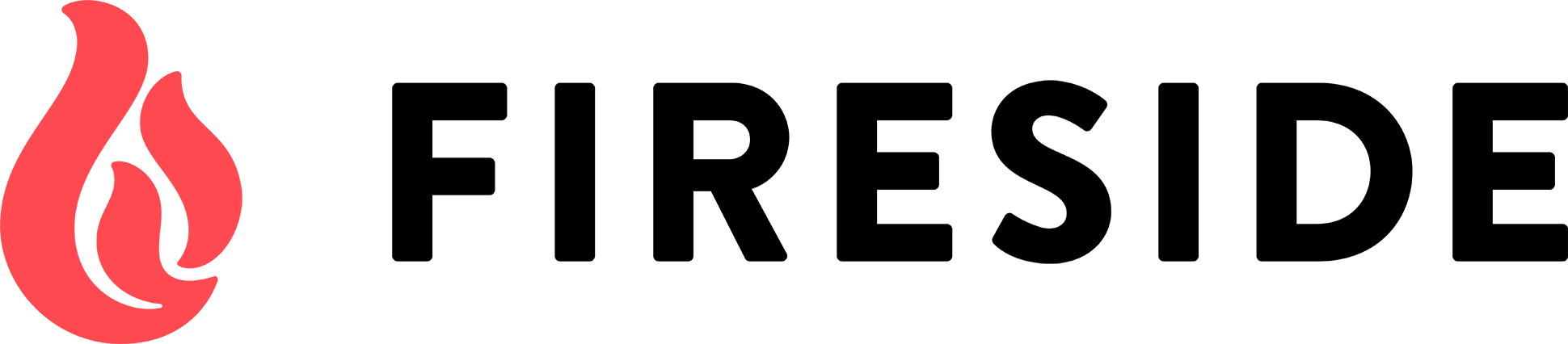Should You Make an Audio or Video Podcast; or Both?
Podcasting started as an audio medium, but YouTube is now the leading way people consume podcasts. Should your podcast be audio, video, or both?
Creating a podcast is relatively simple: all you need is a microphone, a computer with recording and editing software, and a podcast hosting service like Fireside to distribute the podcast. But video podcasts, which require more complex production and editing, are becoming more common and are racking up lots of views. Podcasters now face the question of whether they should make audio or video podcasts; or both.
Each type of podcast has its pros and cons, both in the way the podcasts are produced and the way audiences engage with the content. Let's take a look at reasons why you might want to opt for audio, video, or perhaps both.
Audio podcasts are relatively easy to produce, distribute, and consume
In terms of hardware and software, it's relatively easy to produce an audio podcast. Whether you create a solo podcast, interview guests, have a panel podcast, or create a narrative podcast, each participant needs a microphone and computer, and the producer or host needs recording and editing software.
Another advantage of audio podcasts is that listeners can tune in to them from anywhere. At home, commuting, or in the gym, they just need a smartphone and headphones, and they can access a wide variety of podcast topics with a few taps.
Audio podcasts are also easy to produce. Even if you don't edit the content, it's simple to add your intro and outro, lay down a music bed, and insert ad reads. The entire process, from recording to distribution, doesn't require a lot of work. And the file sizes of audio podcasts are small enough that they upload and download quickly.
Video podcasts are more complex to create
While podcasting began as an audio medium, video podcasts have become popular. Edison Research found that 31% of people use YouTube as their preferred podcast consumption platform, ahead of Spotify (27%) and Apple Podcasts (15%). However, this doesn't mean that these people watch video podcasts. Many podcasts are posted on YouTube as audio only, but Edison Research also found that "84% of Gen Z monthly podcast listeners" have "consumed a podcast with a video component." And many people start playing video podcasts and don't watch the entire video, but listen to the audio in the background.
While you can record an audio podcast anywhere, if you want to create a video podcast, you need to pay more attention to your setting. You don't need a studio unless you're creating a high-production value podcast. Hosts and guests can use Zoom to record from any room in their home or office. But to make a video podcast effective, each person should have a good quality microphone, good lighting, and be in a setting that's not distracting.
The more participants there are in your podcast, the more work there is in setting up the podcast so viewers can see them all. If there are just two people on the podcast, you can record a Zoom feed, but if you have multiple hosts and guests in a panel show, just showing the Zoom screen with multiple thumbnails isn't very inviting. A tool like Ecamm Live allows a podcast host to switch between a split-screen view of every participant and single-person views easily. This makes panel shows much more interesting.
Editing a video podcast is more complex than with audio, especially if you want to go beyond the standard Zoom screen of thumbnails. If you're disciplined, you won't have to cut much out of your podcasts, but you still need to do an edit pass, especially if you use software like Ecamm Live and want to switch views between the panel and individual speakers. You also need to add titles, and you should identify participants' names on top of the video. Rendering a video podcast takes much longer than exporting an audio podcast, and it takes longer to upload.
The real question is whether there is added value in having a video podcast. In most cases, viewers may feel more engaged seeing who is speaking, but they can't watch video podcasts as easily as they listen to audio. However, if your topic lends itself to a visual presentation - such as if you discuss new products - then video can be useful.
What about creating both audio and video podcasts?
If you create a video podcast, then why not also create an audio version? Unless you're using visual aids, presenting products, or showing images, not much is lost between the video and audio formats. Platforms such as Riverside.fm record audio and video separately, and you can easily create both versions of your podcast. In this case, you can upload the video to YouTube and distribute the audio on other platforms.
Video podcasts can be SEO-friendly, and are more likely to show up in standard Google searches since Google highlights videos prominently. Audio podcasts rely on traditional directories, such as those on Apple Podcasts or Spotify, meaning that discoverability can be more difficult. However, in the descriptions of episodes on YouTube, they can link to the audio version of their podcast, potentially increasing their followers.
With a double strategy of both audio and video, podcasters can get the best of both worlds. But it's worth considering the time investment, the need for all participants to have a good microphone and decent lighting, and the production work necessary to create a compelling video podcast.
Audio First, Done Right with Fireside
While video podcasts are on the rise, audio remains the most accessible and flexible format for creators and listeners alike—and it’s where podcasting truly shines. Fireside is built to help you create, host, and distribute high-quality audio podcasts with ease. Whether you’re just starting out or leveling up your production, sign up today and let Fireside handle the heavy lifting so you can focus on your voice and your story.